Cleaning the print chamber
You can clean the printer one of two ways: manually or using Sinterit ATEX Vacuum Cleaner / PHS.
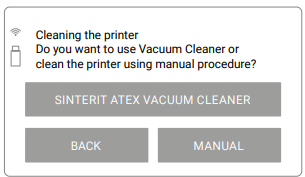
Cleaning the print chamber manually
-
Press MANUAL.
-
Press CLEAN FEED BED. If you already did this step press FEED BED ALREADY CLEANED.
-
Check if there are no objects in the print chamber and press DONE.
-
Wait until the positioning is complete. You should see that the Print Bed is maximally down and the Feed Bed is maximally up.
-
Scoop the powder from the Feed Bed into the Print Bed.
-
Clean area around the Beds and press DONE. You can use spatula and brush from Dedicated Powder Tools (set of accessories available to buy at www.sinterit.com).
-
Press CLEAN PRINT BED. If you already did this step press PRINT BED ALREADY CLEANED.
-
Check if there are no objects in the print chamber and press DONE.
-
Wait until the positioning is complete. You should see that the Print Bed is maximally up.
-
Scoop the powder from the Print Bed to the overflow bin gap (it’s a gap next to the Print Bed). Press DONE.
-
Clean the overflow bin again. Press DONE.
Cleaning the print chamber using the Sinterit ATEX Vacuum Cleaner/PHS
-
Press SINTERIT ATEX VACUUM CLEANER
-
Check if there are no objects in the print chamber and press DONE.
-
Wait until the positioning is complete. You should see that the Print Bed is maximally down and the Feed Bed is maximally up.
-
Turn on the ATEX Vacuum Cleaner or PHS (refer to the relevant instructions ).
-
Attach a suitable nozzle to the antistatic hose of the vacuum cleaner or PHS and collect the powder. Press DONE.
-
Clean the print chamber. You can use the arrow buttons to move the recoater for better access. Press DONE.