During printing
The printing process consists of three steps:
- warmup
- printing
- cooldown
The current process (warmup, printing or cooldown) is highlighted.
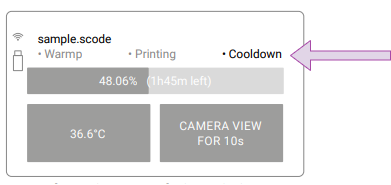
There are two actions available during printing:
- Press the temperature button if you want to change slightly the temperature inside the print chamber. This is useful when you notice some abnormalities in the sintering on the print preview.
- Press CAMERA VIEW FOR 10s if you want to display the print chamber preview.
IMPORTANT! Do not lower the temperature too quickly. Maximum 0.5 [°C] per one layer.
WARNING In case of smoke, or a disturbing smell, press the safety button.