Starting the printer
-
Take the power cable out of the startup box.
-
Connect the printer to the power source using the power cable.
-
Turn on the printer by switching the power switch to I position.
-
Check if the safety button is released. Turn it clockwise and release it.
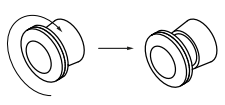
-
Take the ignition key out of the startup box.
-
Insert the ignition key into the keyslot and turn it clockwise.
-
After a few seconds, the main menu will be displayed.